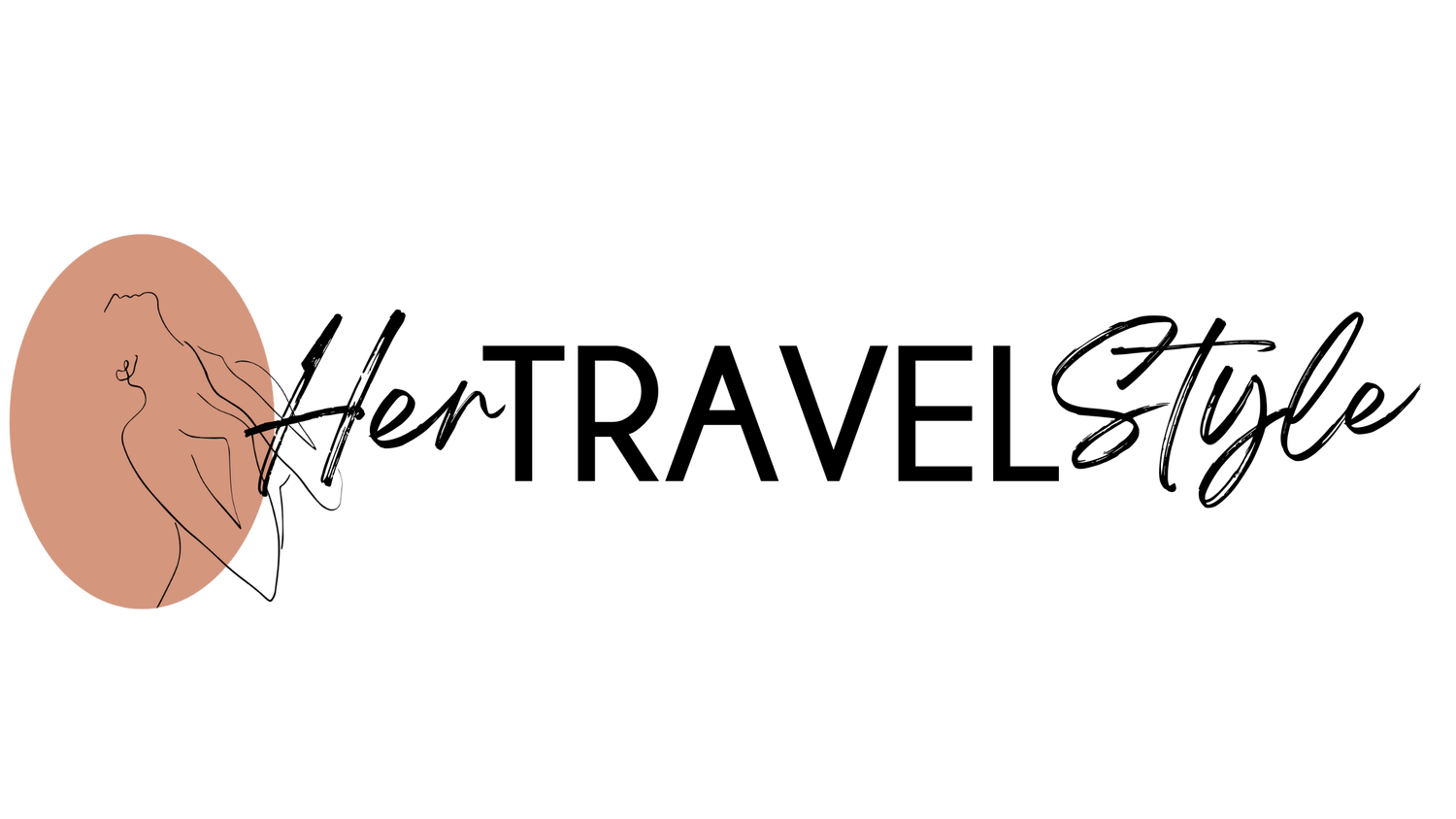Her Travel Style's 5 Favorite Travel Photo Editing Apps
Ask and you shall receive!
During my trip around the world I'm often asked what I use to edit my travel photographs and how I do it. I'm not a professional photographer, in fact I've only ever taken one three hour photography class in Santa Monica, but I feel strongly about the colors and composition that I see and want to achieve for a finished photo. In addition much of the photography you'll see on my social media accounts or on this website are taken with my iPhone. After much playing, learning and growing I've created a list of my 5 favorite photo editing apps and techniques that I'm happy to share with you.
These are my top 5 go to photo editing apps.
1. The iPhone photo editing dials.
This is an obvious one, but sometimes I only want to enhance the photograph's brightness or color only a touch and moving the dial up or down a bit will do the trick.
Taken in Laos - before
Taken in Laos - after
2. A Color Story
I've used this app for a while now after a discovery on Instagram and I've loved watching it grow and incorporate new filters. Depending on what I want the image to feel like I can lean on 100% of one of my favorite filters, like "lipstick" or combine a couple together like "pop" and "rose gold" and play with the intensity of the filter. I can also enhance the saturation and vibrance or add effects in the tools option if I want to play with the sunlight or image color.
Monet's Garden - before
Monet's Garden - after (Pop Song + Saturation)
Grande Mosque de Rabat Médina, Morocco (Effect • Color Fog)
3. VSCO
It feels like this app is what helped make Instragmmers famous. It was founded in 2011 and has a strong cultural identity of helping people feel creative and it drives it home through their community. I like what it stands for and I love the filters it's developed. I also like this app for doing text overlay. It can keep the quality of the image and also allow the writing to read clearly.
The Cloud Dome in Gardens by the Bay - before
The Cloud Dome in Gardens by the Bay - after (F2 filter)
4. Over
This is my go to for overlaying text on an image. As mentioned above with the VSCO app I often work these two together. Over has also developed additional tools and fonts to help with my on the go editing.
5. Lightroom
Sometimes I need to make sure I don't over adjust the color or brightness in a photo and maintain the integrity of the subject. Over saturated images also look terrible in a feed. If I want to balance the colors quickly and safely I'll pop a photo into the Lightroom app on my iPhone and auto adjust the light balance. And voila! The fresh photo is ready for action.
Kuang Si Waterfall, Laos - before
Kuang Si Waterfall, Laos - after
I've tried using apps like Snapseed, Pro HDR, Priime, and Tadaa in the past, but I seem to continue to return to the ones I mentioned in the above list. My suggestion is to download whatever interests you and keep playing and experimenting with what appeals to your personal perspective and unique photography style. Some apps will work better for the aesthetic you want to obtain for your brand or personal photography collection than others. Explore constantly and always remember the key is have fun with it! Learning and growing is much of the beauty of the journey. Enjoy!
Let me know what you end up loving and what you prefer using!
Bisous,
Taryn